
Table of Contents
Scheduling is one of the biggest challenges for sports volunteers. If you have dozens of teams, several age groups, a few venues, limited time slot availability, and you’re a volunteer, it can be a hassle.
You not only have to create the schedule, but you also have hundreds of parents, volunteers, players, and community members to distribute it to.
How do you create a sports schedule that works for your league? Follow our tips below to generate a sports schedule for next season quickly.
The basics of sports scheduling
If you’re managing a league of any size, scheduling can be overwhelming. There are many moving parts, like age groups, facility limitations, holidays and other blackout dates, weather cancellations, and more.
ESPN even made a documentary about the difficulties of creating the MLB schedule, and that’s in major professional sports. Creating a youth sports schedule that keeps everyone happy can be just as challenging.
The goal of most league schedules is to create competitive fairness, minimize travel, and keep game times and locations consistent.
How to create a sports schedule
Getting organized is the first step. Talk to your board at the end of the previous season about scheduling options. You can also find out what worked well and what needs improvement by getting feedback from parents and coaches.
Assign one board member or volunteer to be in charge of the scheduling process. They'll organize field availability, create game time slots for divisions, finalize blackout dates, and reschedule games if they're canceled.
1. Gather essential information
During registration for the season, start gathering information about your season schedule. You don't need to have everything set in stone before you start creating your schedule, but you should know about how many players, what divisions, and which facilities you'll have.
Make a schedule by putting together these key criteria:
Number of teams
If you know how many players and teams you'll have, you can figure out how much field time you'll need. Getting a rough idea of how many players and teams you'll have will help you plan your schedule.
Game times
When are your locations free? When are appropriate times for your teams to play? For example, if you have young players, you might want to avoid night games. Also, Saturday afternoon can be tough for families.
Decide what time is best for each division with your board.
Game Length (and time between games)
Youth sports games usually last an hour, but some sports like football take longer. Discuss how long you think the game should last with your board. If you want to give a buffer between games so that teams can relax before their next game, you can do that too.
Number of divisions
What divisions or age groups will you have in your season? Do some divisions only play on certain fields? Make sure any divisions sharing a facility don't overlap games.
Number of teams in each division
There may be more players in some age divisions than others, so you'll need to have more field availability for those teams.
Number of locations
Your schedule will depend on the availability of fields and courts for your league. If you have a limited number of locations, make sure you have enough space before you register too many teams.
Make sure you know if certain divisions can only play at certain venues based on field size or equipment availability.
Blackout dates
Confirm with your board if there are any holidays or special dates during your season that your league will not play.
Number of games per team
Most youth sports teams play around 12 games per season. Decide before your open registration how many games each team will play.
Number of games per week per team
Most youth sports leagues have one or two games a week, but you can schedule yours however you want based on age, competitiveness, and family preferences.
2. Choose the best format
Most existing leagues have a general structure in place, but if you’re starting a new sports league you need to choose a league format at least a few months before the season.
Round Robin
Most youth sports leagues operate on a round-robin schedule. In round-robin scheduling, each team plays each other once. If each team plays each other twice, it’s referred to as a double-round robin.
Here’s an example of a generated sports schedule where each team plays each other once
Hybrid Round Robin
Sometimes there are too many or too few teams for a perfect round-robin schedule. If your league doesn't have enough teams, you can have a hybrid round-robin schedule. For a hybrid round robin schedule, teams might play most teams once, but a few teams twice.
Pool Play
Youth recreational leagues and tournaments use pool play often. Here, teams play a round-robin schedule against a set number of other teams in their pool. At the end of the season, the winners of each pool usually advance to the playoffs or championship.
When you have 12 or more teams in each division, it's common to play pool games instead of round robins.
Tournament schedule
For a weekend or holiday tournament, you might need a single or double elimination bracket. The majority of youth sports tournaments guarantee at least three games for each team.
Keep coaches, parents, and fans updated during the tournament if you're running it. Use tournament registration software to get more registrations and promote the event.
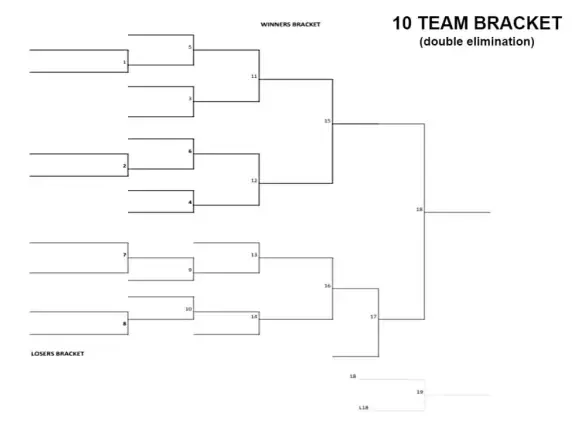
An example of a double elimination tournament bracket
3. Choose a scheduling software tool
Getting overwhelmed by the complexity of creating the schedule yet? That’s why you need to choose a user-friendly scheduling tool to create it for you.
Sports schedule generators can create your schedule for you based on a list of criteria. For example, you can follow several steps and an algorithm will generate a schedule automatically:
- Name your season
- Add the number of divisions and teams per division
- Add the total number of games per team and games per week
- Add location information and blackout dates
- Add game times and game lengths
- Set the season start date
- Boom, you’ve got a draft of a schedule!
Research league schedule generators. There are simple ones you can use for free, and more complex ones you have to pay for. Some schedule generators are for big organizations with thousands of athletes, while others are for smaller volunteer-run sports programs with just a few dozen teams.
Our Sports Schedule Generator is both free and easy to use. You can create schedules, manage location availability, post game results and track league standings. Check out our tutorial to see how you can get started today:
🧠 Learn More: The Best Sports Schedule Generators
4. Create the schedule
When registration closes and you know how many teams you'll have, you can start creating your schedule.
If you create a schedule, you can share it internally with other board members to get feedback and find mistakes. Most game schedule generators will let you make a draft before sharing it publicly.
5. Finalize and distribute the schedule
The next step is to distribute the schedule to everyone in the organization. This includes coaches, parents, volunteers, and everyone else.
Publish the schedule on your website and make it super easy to find. You can also post a link on social media and send it directly to parents.
It’s also a good idea to allow parents to subscribe to their team or division so they can stay updated without having to directly contact them.
🧠 Learn More: The Best Sports League Management Software for Admins
6. Manage results and standings
You can track results and calculate team standings once the season starts. If your league is just for younger players, you don't have to worry about standings.
Standings management features are built into most schedule generators, so you can automatically publish standings online.
You can use the scores from each game to automatically generate your season standings. Season scores and standings are a great way to keep your community engaged.

An example of sports standings created using the Jersey Watch Schedule Generator
Scores and standings also make your website a valuable resource at your organization to increase sponsorship interest and community donations.
7. Be ready to make adjustments
It's inevitable that your schedule changes throughout your season. That's why you need an easy-to-use schedule manager.
Assign a volunteer to keep the schedule updated throughout the year and send updates to the appropriate contacts. Make sure you have a plan for communicating scheduling changes with parents and coaches during your season.
For example, you could list the process for scheduling changes on your website:
- In the case of game cancellations, our Scheduling Coordinator will make changes to the schedule.
- We will do our best to accommodate typical game times and days, and keep the originally expected amount of games for each team. We cannot guarantee that we will reschedule every game if there are unforeseen weather circumstances. We do build 1 week of extra game slots for makeup dates.
- When schedule changes occur we will update the schedule and publish it to the website.
- Schedule changes are always sent to parents and coaches via email.
- Schedule changes are also published on our Facebook page.
Having a clear process in place for handling schedule changes can reduce the amount of questions and frustrations from parents and volunteers.
Using sports schedule templates
Another great way to build your sports schedule is using templates. Some organizations will choose to create their own sports schedule template while others will default to a pre-made option.
With a ready-made template, you only need to fill in the specifics, like dates, times, team names, and venues. You can find templates online for everything from tournaments to round robins.
Here are some good templates to try:
Sites like PosterMyWall and DesignCap have downloadable and printable options for schedules you can build from scratch, too.
Build your sports schedule today
Managing the youth sports calendar is one of the most challenging parts of being a sports volunteer. Prepare several months in advance of your season by gathering important information like number of teams, divisions, blackout dates, and field availability.
As you get closer to the season you can use a sports schedule maker to create the schedule based on your criteria. Use tools like your website and social media to distribute the schedule and share updates during your season.
Finding the right tools and staying organized can make you a scheduling hero during your next season.