
Table of Contents
Coordinating schedules is typically the toughest part of volunteering to manage a sports organization.
Creating your schedule can be impossible if your league or club has many teams, fields, and limited facility availability. Plus, you must share the schedule online and make it easy for every coach, parent, and player to understand.
A custom sports schedule template can help you create league, team, or tournament schedules faster. Follow this guide to create an easy-to-understand schedule you can use next season.
Key components of an effective sports schedule template
Before creating your schedule, you need to decide on the criteria you need for your template. Here are a few standard categories that almost every sports team schedule includes.
Date and time
Date and time will be displayed first on almost any sports schedule. If you run a recreational league, you may need to limit availability based on specific days of the week or times.
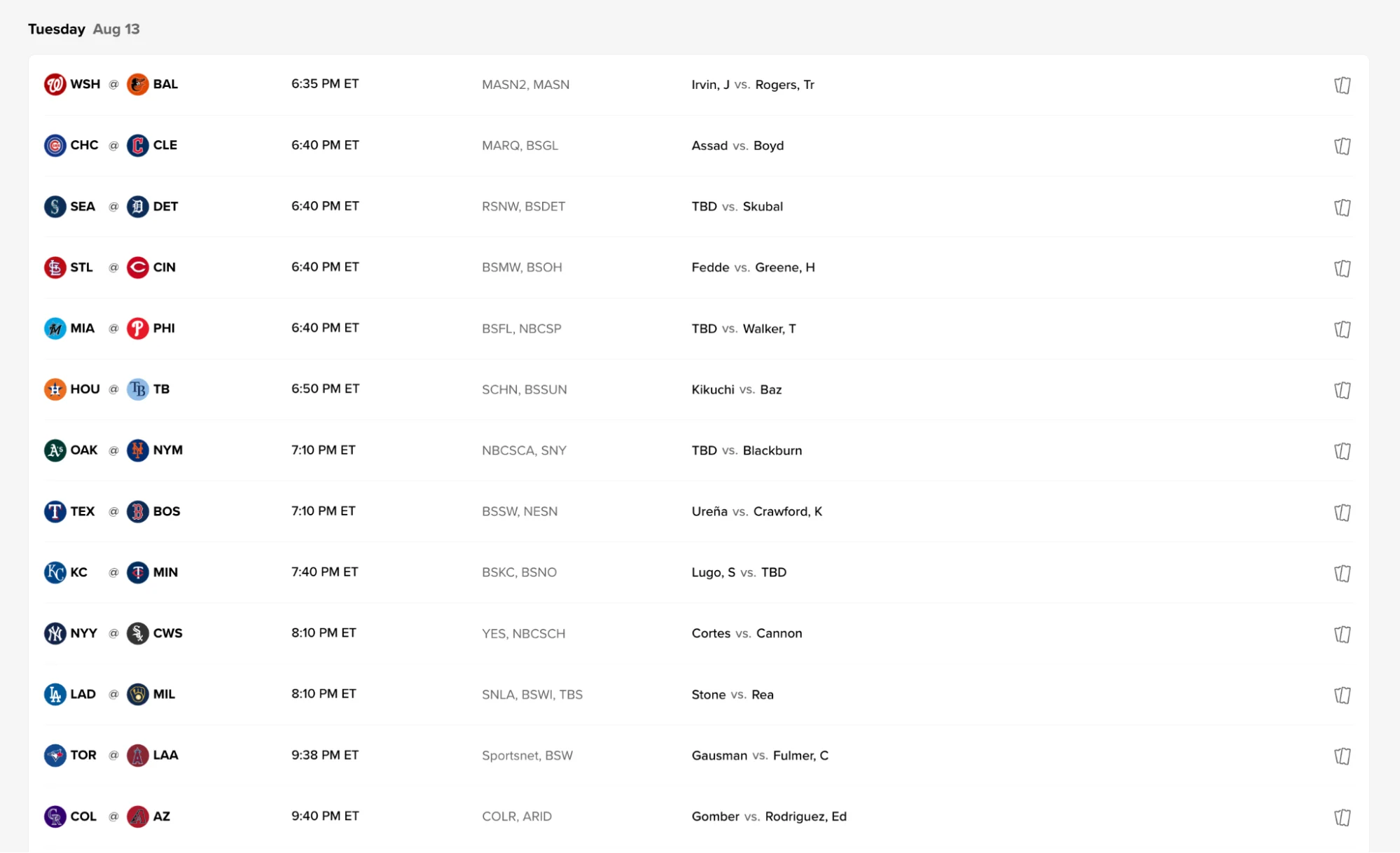
Major league baseball's August 13, 2024 schedule is similar to a recreational sports schedule.
Locations
Parents and volunteers need to be able to sort the schedule by location. If you have multiple facilities or fields, ensure your schedule displays different places for each game. You can even include maps of your fields on your schedule if participants need driving directions.
⚡Bonus: The best sports schedule generators automatically block off fields so you don’t double-book the same location.
Divisions
Parents and coaches will want to be able to view the schedule for just their division. Your comprehensive league schedule should also include links to each division so visitors can easily find the schedule (and standings) for a single division or the entire organization.
Teams
The schedule should display the Home and Away teams for each game. Ideally, visitors can click on individual teams to view past results, future games, and standings.
Game or event durations
Game durations are important to maximize your available facility time. Most sports are roughly an hour, but you need to account for potential breaks between games, or warmup times before the next game.
If your games are typically one hour long, consider starting the next game 90 minutes after the current one begins.
Tips for creating sports schedules
Now that we've covered the key components of a sports schedule template, let's look at some practical tips to help you create effective schedules:
- Consider age groups: Schedule younger teams (e.g., under 10) to play between 9AM and 5PM, while older teams can have later time slots up to 9PM.
- Plan for weather: For outdoor sports, schedule a dedicated "make-up" day each month (e.g., the last Sunday) for weather-related postponements. When scheduling softball games, for example, factor in potential weather delays more frequently than indoor sports.
- Balance travel time: Alternate home and away games for teams from distant areas. For example, if Team A travels 2 hours for an away game, their next game against that opponent should be at home.
- Ensure home/away balance: Track each team's home and away games. Aim for no more than a two-game difference between home and away games for any team.
- Coordinate referee coverage: Create a shared online calendar with your referee assignor. Mark game times and locations at least three weeks in advance to ensure sufficient coverage.
- Account for special events: Create a master calendar that includes holidays, school breaks, and local events. Avoid scheduling games on these dates or plan accordingly (e.g., earlier game times on school nights).
- Schedule break times: Allow at least 15 minutes between games for field preparation and warm-ups. For tournaments or all-day events, schedule a 30-minute break every 3-4 hours for field maintenance.
- Build in flexibility: Keep the last week of your regular season free of games to accommodate any necessary make-up games or rescheduled matches.
- Establish clear communication: Set up an automated email and text message system to notify all stakeholders (coaches, players, parents, referees) about schedule changes at least 48 hours in advance. Consider using social media platforms for quick updates, too.
- Consider a physical schedule: Print out a flyer with the season schedule and distribute it to players and their families. Use a design tool like Canva to create branded schedules.
- Implement regular reviews: Conduct a mid-season survey and an end-of-season review. Ask participants to rate the schedule's effectiveness on a scale of 1-5 and provide specific feedback for improvement.
Types of sports schedule templates
There are different types of team schedule templates to choose from.
League schedules
League schedules are the most common type of sports schedule. They are generally designed in a round-robin format, with each team playing one another once.
You can either create your own sports schedule or use a sports schedule generator to generate schedules in just a few clicks. One example of this type of scheduling tool is Jersey Watch's Schedule Generator. It creates schedules, manages facility availability, allows you to post results and track league standings
Regardless of which option you choose, you'll see that most league schedule templates will include:
- Season Name (for example, “2025 Spring Sports”)
- # of Divisions and Division names
- Games per team per season
- Games per week per team
- Length of games
- Time between games
- # of locations
- Location availability
You can generate schedules for your league with Jersey Watch's Sports Schedule Generator
🧠 Learn More: The Best Sports League Management Software for Admins
Practice schedules
Practice schedules are often set up as recurring events on the same day and time each week.
Suppose you combine your league and practice schedules into one comprehensive schedule. In that case, you can make it easy for your coaches and parents to view your organization's important events.
Here are some options to create practice schedules:
- A generic calendar system like Google Calendar or an Excel sheet will work great for simple team scheduling for one team.
- Use sports scheduling software to create practice schedules and games for your teams.
Displaying your events on a youth sports calendar will help coaches or parents view by team, division, or practice.
Tournament brackets
Organizers use tournament schedules for postseason or all-star tournaments. They typically organize sports tournaments in a bracket format (most commonly single or double elimination).
Sometimes, organizers precede the bracket rounds with a round-robin qualifier round, which guarantees teams a set number of games.
You can try these tournament schedule creators and bracket managers:
- Tourney Machine: Great for large tournaments and includes scheduling, live scoring, and other features to run your tournament
- Bracket HQ: Excellent for creating simple brackets for free
- Tourney Engine: All-in-one tournament solution for registration, scheduling, gate passes, and scoring
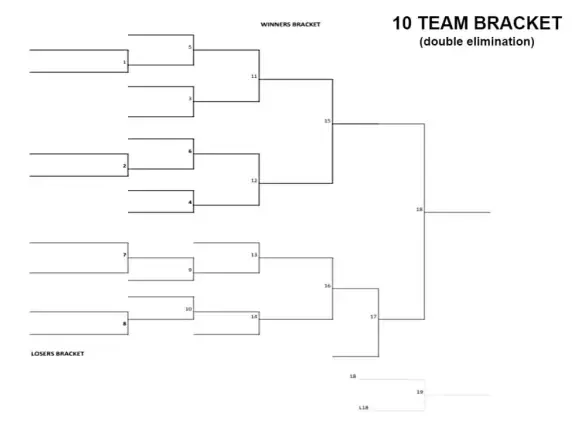
A tournament bracket template
Customize your sports schedule with Jersey Watch
Scheduling is often the biggest headache for youth sports volunteers. It doesn’t matter whether you’re a volleyball league or a lacrosse team.
Regardless of your organization's size, use software to help you create game day schedules; don’t try to manage all your schedules manually. Creating a template that works well before your season will help you manage the schedule, display it online, and share it easily with everyone in your community.
Jersey Watch is an all-in-one solution for creating a sports website, managing registration, collecting payments, and adding events. Learn more or create a free account at www.jerseywatch.com.