
Today we're excited to release a redesigned version of our Registration Program Builder!
The Program Builder has new built-in features including the ability for registrants to upload documents during registration, required vs. optional questions, registrant limits, and some major improvements for parents and players,
Learn more about all of the improvements below, some tips to increase fundraising, and what's coming next!
What's New?
Document Uploads During Registration
Does your organization require certain documents to be submitted in order to register, like copies of birth certificates or address verification?
You can now require that your participants submit a file during registration (or, make it optional - see below).
Use the "Upload File" question type to create a question that requires a file upload.
Create a "Upload File" question to require your participants to add a document when they register.
After you've added a "Upload File" your participants will be able to upload their file during registration. Once they've registered their uploaded files will be available for your organization to access before your season.
Registrants can now upload important documents during registration so they can be accessed by Administrators in your account.
Required & Optional Questions
Occasionally you might have questions that don't need to be answered by your participants - like number preferences, volunteer opt-ins, or donation requests. You can now make questions optional by turning off the "Required" switch when you create or edit questions.
Questions will still be required by default, but you can turn off the "Required" switch to make the form faster to fill out for your participants.
Use the "Required" switch to make questions optional in your form.
Registrant Limits
Do you have leagues or events that can only accommodate a certain amount of individuals? We have a new option you can use to "cap" the amount of participants that can register for a particular program.
When the Registrant Limit is reached, the program will immediately close so that no more participants can register.
Quickly set limits for the amount of people that can register for a program, and your forms will close automatically when you've reached the limit!
Price-Modifying Dropdown Questions
Price-Modifying Dropdown Questions are a new way to customize your registration form with questions that increase the price based on the participant's answer - something like "Do you want to purchase an extra t-shirt for an additional $25?" or "Do you want to make a $100 donation to purchase a brick for our field renovation project?"
Here are a few ways you can use Price-Modifying Dropdown Questions to raise more money during registration:
- Optional apparel purchases
- Fundraiser buyouts
- Giving participants the option to make a donation during registration
- Collecting sponsorship payments
Use Price-Modifying Dropdown Questions to collect all of your fees and customize pricing when the player registers. You can also add donation or sponsorship options at the end of your form to raise more money!
Price-Modifying Dropdown Questions make it super easy for parents & players to make purchases or support your organization during registration.
Improved Experience for Parents & Players
Fast and easy player registration is critical to get more people registered for your organization, and to reduce the amount of questions you have to answer from parents and coaches.
We've made significant improvements to the registration page for your participants on desktop and mobile.
The page is broken up into your key "Player", "Contact" and "Payment" sections. If a participant doesn't answer the required questions they'll be scrolled to the incomplete question to complete the form.
We've also added new tags at checkout to let parents know if discounts have been applied. If you're offering Payment Plans, your participants can toggle between a newly designed "Pay in Full" or "Payment Plan" option at checkout.
The new checkout experience for parents notifies them of any multi-player discounts available for that program, and has a new design for Payment Plan options if your organization offers installments.
What's Next?
New Registrants Page
We'll be rolling out a big update to the Program Registrants page later in 2022. You'll be able to manage large lists of players much more easily, add players to groups, and filter by different fields like age, uniform size, and more!
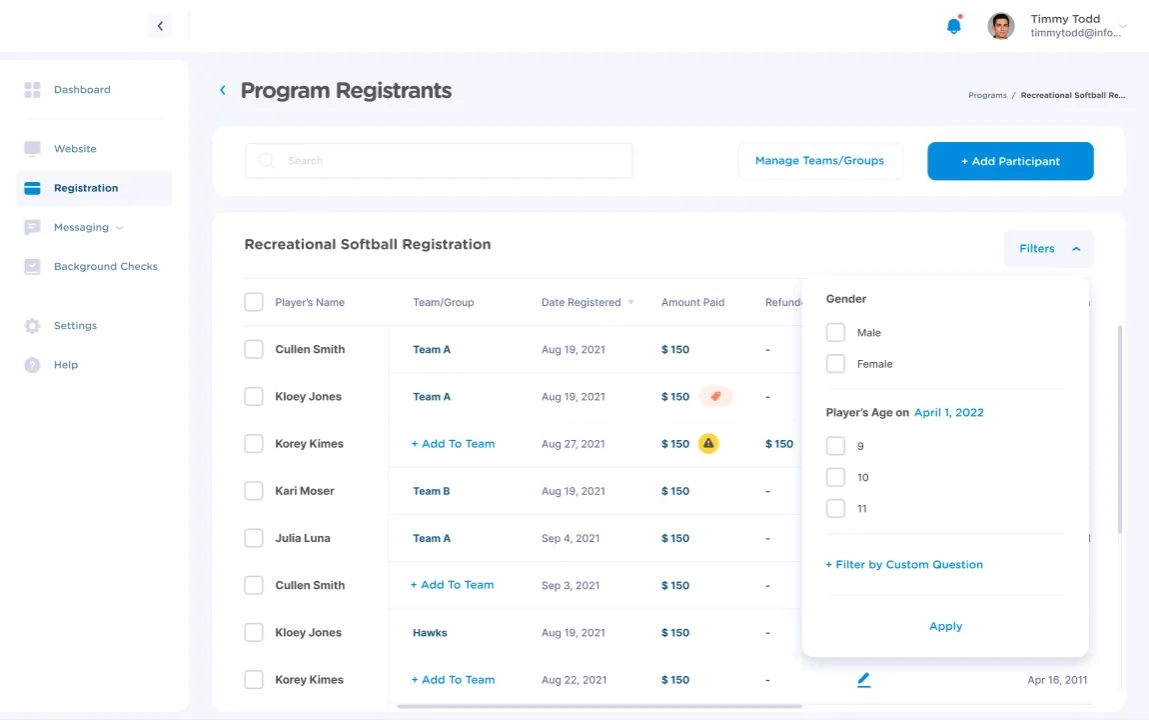
Big updates coming soon to our Program Registrants Page!
Family Discounts & Discount Codes
Managing discounts online can be difficult if you have family discounts, fundraising discounts, and other unique pricing options for players. We want you to be able to register all of your athletes quickly online, even if they are getting a discount or have unique pricing circumstances.
Later this year we'll be releasing a new Multi-Player Discount feature that will allow you to automatically apply discounts to families that have more than one player. You'll also be able to set up traditional "codes" for discounts like scholarships, coaching discounts, early bird registration, or any other discount that you offer to individuals.
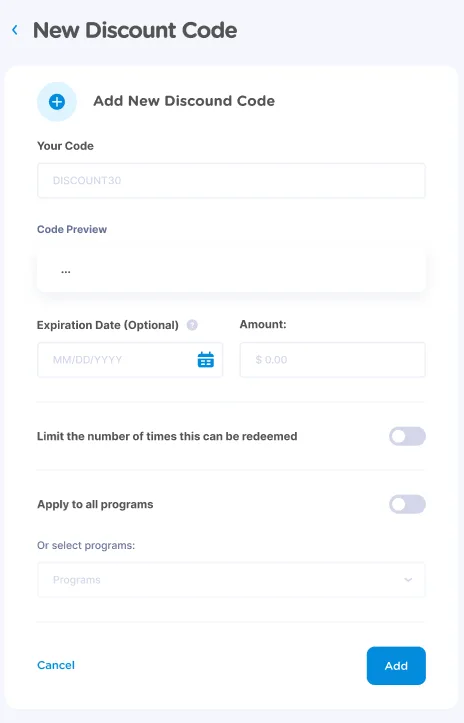
A screenshot of the Discount Code feature we're building - coming later in 2022!
Do you have questions or feedback on the new Registration Program Builder? Send us a message at hello@jerseywatch.com - we'd love to hear from you!