
Today we're excited to release a redesigned version of our Dashboard!
The new Dashboard gives you a glimpse into everything happening on your website - including website pageviews, players registered, dollars collected, and messages sent to your participants.
Learn more about the new additions and improvements below!
What's New?
Custom Date Ranges for Website Pageviews, Dollars Collected, and Participants Registered
The new Dashboard has an improved graph to show key statistics for your organization. You can view Website Pageviews, Participants Registered, and Money Collected over a time period. The graph gives you a quick glimpse into how your stats are trending over time.
You can select different date ranges to view stats over time...
And you can also now select a Custom Date Range to view stats over any time period - take a look back and previous months or years to see how key stats are trending over time!
Upcoming Deposits & Payment Plan Payments
Managing finances is tough - especially when registration is ongoing. That's why on the Dashboard we're now including upcoming deposits to your bank account - this will include the total of all deposits currently on their way to your bank, and deposits that will be sent to your bank soon.
If you are using our Payment Plan feature, you can also view Upcoming Payment Plan payments that will be collected from your participants.
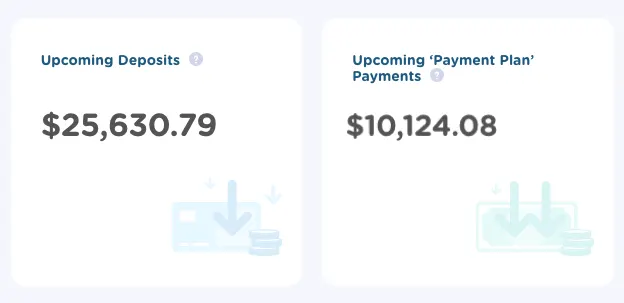
Upcoming deposit activity is now easy to access on the Dashboard!
New Registrants Summary
The Registrants Summary will give you a quick glimpse into everyone that has recently registered for your programs. You can view the name of the participant, when they registered, the program name, and the amount they paid.
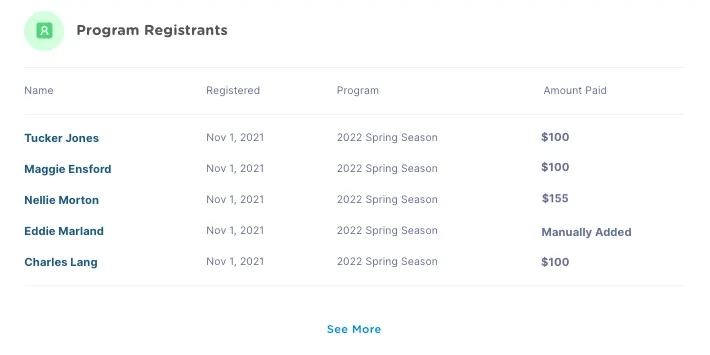
You can also click on the name of the Registrant to view more details or "See More" to be taken to all of your program details.
Recent Announcement Stats
Announcements are a fast and powerful way to send messages to everyone at your organization via text message and email.
On the Dashboard you can now view your most recent Announcements and the amount of texts and emails that were sent. You can also quickly compose and send new Announcements by clicking the "+ New Announcement" button.
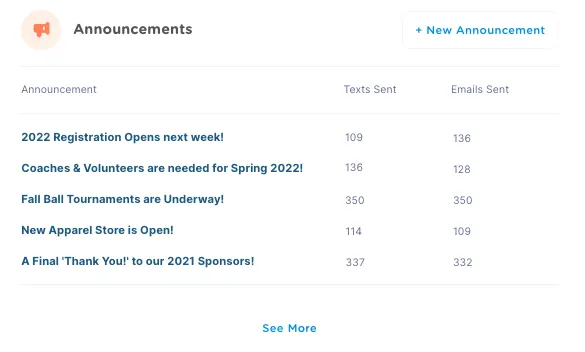
Click on the Title of the Announcement to view or edit the message, and to view more stats like views and the status of the emails and texts that were sent.
What's Next?
We'll be releasing new pages "Deposit Details" and "Payment Plan Summaries" in the coming weeks. These pages will allow you to get even more financial details during registration and once registration closes.
We're also working on improving the design of the remaining pages within your account, including participant management, creating new programs, and sending announcements.
If you have any requests or feedback for future improvements send us a message at hello@jerseywatch.com - we'd love to hear from you!