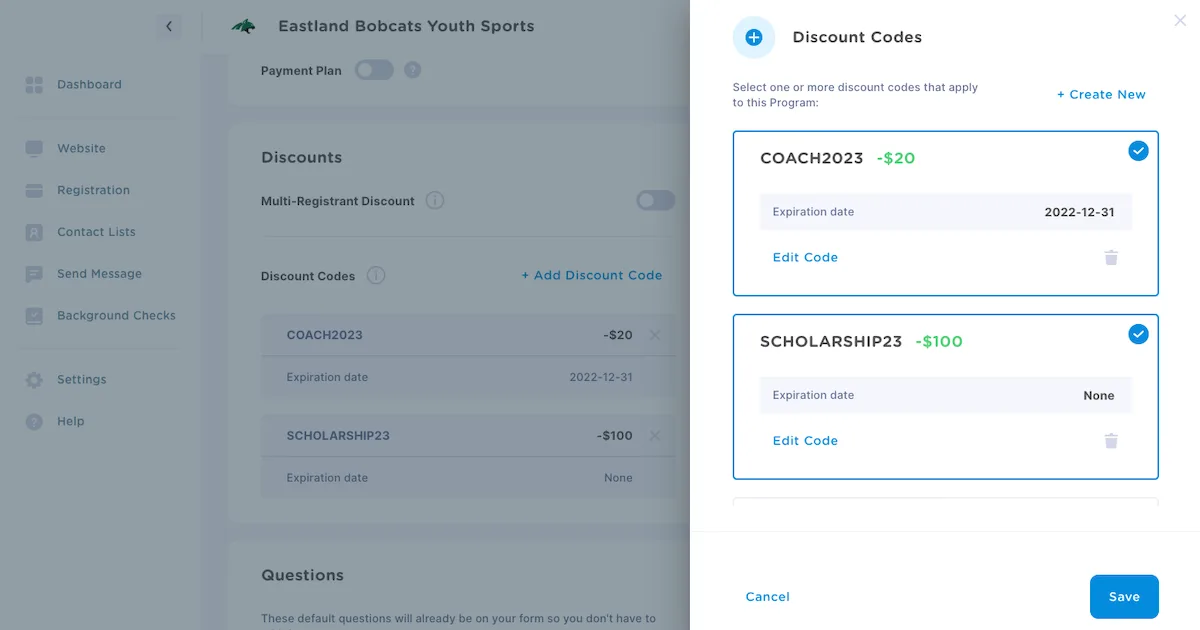
Our most frequently requested feature is here! Today we released a new Discount Codes feature that allows you to reduce the price of registration for individual players or groups of registrants.
Learn more about the new feature in this post!
What's New?
Creating Discount Codes as an Admin
Managing Discount Codes is easy for Administrators. You can create new Discount Codes and apply them to a specific program, or across multiple programs. You can also add existing Discount Codes to any new programs you create.
When you edit a program, you can click "+ New Discount Code". You can make the code easy to remember if it will be available to many participants, like "EARLYBIRD2023". Or, if it's a code that is only available to a small number of participants, you can make it more difficult to remember - like a random list of letters.
Add a Discount Code when you're editing your registration form.
The same Discount Code can be added across different programs, or applied to just one program.
You also have the option to set an expiration date for the Discount Code if you need the code to automatically expire on a certain date.
Discount Code Entry for Participants
Once you've set up a Discount Code, your participants can enter the code at checkout when they register.
If the Discount Code has already expired, a message will appear to let them know that the Discount Code is no longer available.
A participant can quickly enter a discount code at the end of your online registration form.
VIDEO: Creating Discount Codes
Watch this quick video to learn how to create a discount code and how they work for your players.
Do you have questions or feedback on the Discount Code feature? Send us a message at help@jerseywatch.com - we'd love to hear from you! You can also learn more in our Help Center.